How does Shibboleth work
The databases, ebooks or electronic jourals, which are licenced by the University Library of Siegen, are normally only accessible within the network of the university. Also the access via VPN is possible.
But if you want to access an ebook on the smartphone or tablet you can now often authenticate as a member of the University of Siegen via Shibboleth without installing a VPN client. Using Shibboleth on computers or laptops is certainly possible as well.
Search for words like "Log in via Shibboleth or Athens", "Login via your institution", "Institutional Login". Sometimes these links hide under the general link „Login“.
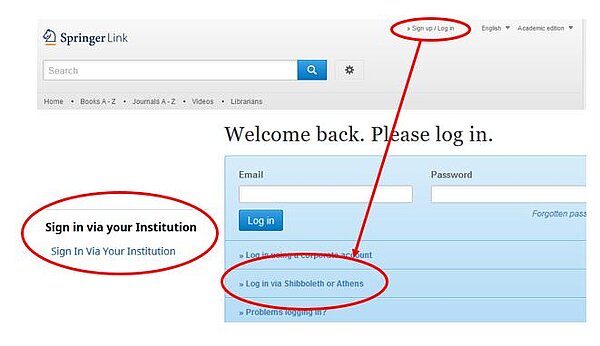
In most cases you can then search for „Siegen“ or choose Universität Siegen (University of Siegen) in a menu.
You are then forwarded to the login mask of the university of Siegen, where you can enter the identifier and password of your ZIMT account (eMail, Moodle,...).
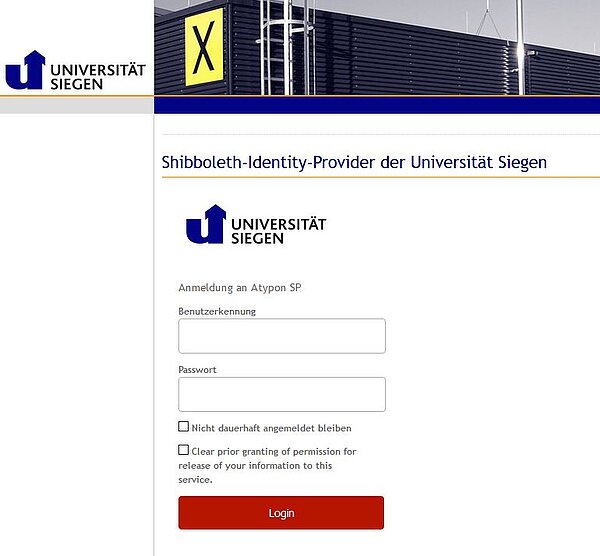
After the successful authentication you are presented a second page, where you are informed, which data will be forwarded to the service. You have to click onto „zustimmen“.
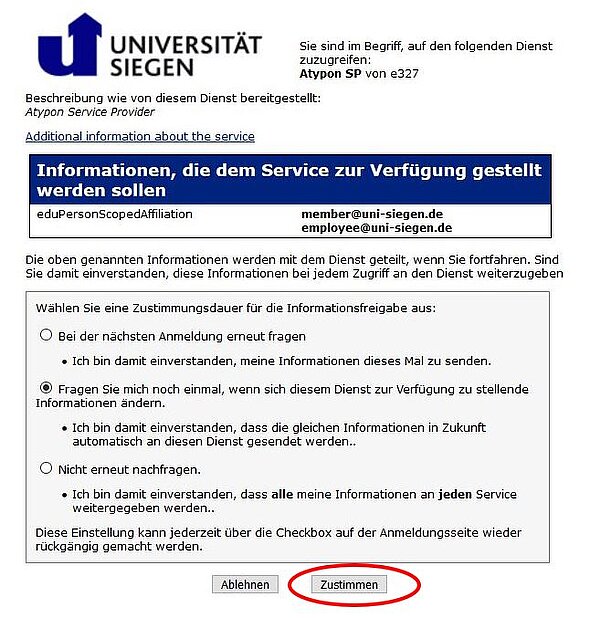
This approval will be saved, so you don‘t have to repeat this step the next time. The concent can also be revoked later.
After the login you are brought back to the website of the provider where you can now use the licenced eresource, in most cases you can see somewhere on the webpages, that your access is provided by the University LIbrary of Siegen.
Contact persons
If you experience problems with using Shibboleth, or if you have forgotten your password, please contact the ZIMT Support desk, with problems when using the eresources the staff of the university library.
Non-university library users, who experience problems with using Shibboleth have to contact the Central Services for Users.
Anzeige:

